Asana
Displays Asana Tasks filtered by Workspace, Project or even by Sections within a Project.
The apiKey is a Personal Access Token and can be generated here
The module includes keyboard navigation too, so you can select a task with j and k, and open it. For more keyboard navigation options press ?.
Configuration
asana:
enabled: true
apiKey: "*******"
mode: "project_sections"
projectId: 123456789
workspaceId: 123456789
allUsers: false
hideComplete: false
sections:
- "Doing"
- "Backlog"
- "Complete"
updateInterval: 300
position:
top: 0
left: 0
width: 1
height: 3
Screenshots
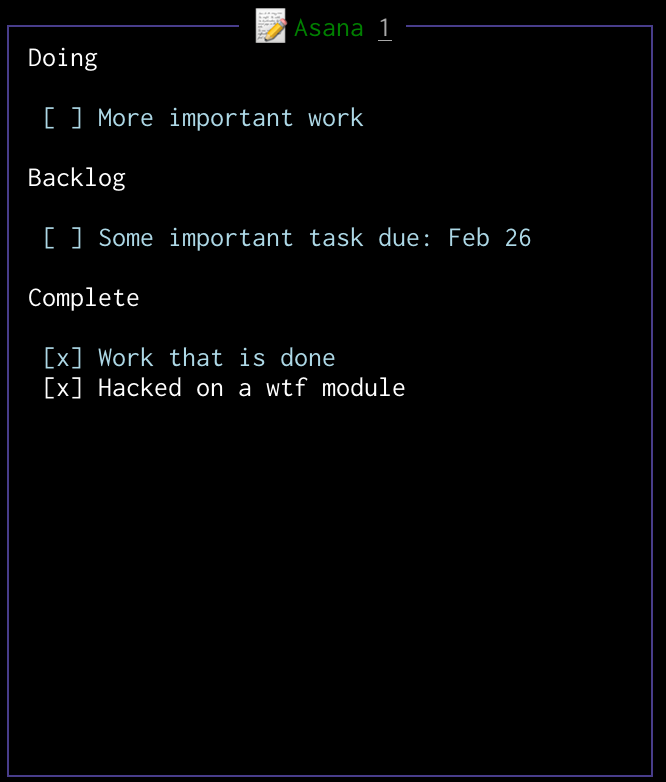
Attributes
| Name | Value |
|---|---|
apiKey
Your Asana API key. Leave this blank to use the WTF_ASANA_TOKEN environment variable.
|
|
mode
What mode to query Asana. There are three modes:
|
project, project_sections, or workspace
|
projectId
Optional The Asana Project to fetch tasks from. Only applicable if you specify the project or project_sections mode
|
A valid Asana Project Identifier integer |
workspaceId
Optional The Asana Workspace to fetch tasks from. This will only return tasks assigned to you. Only applicable if you specify the workspace mode
|
A valid Asana Workspace Identifier integer |
allUsers
Optional When querying for project or project_sections you can optionally display tasks that are assigned to other users. Defaults to false.
|
true or false |
hideComplete
Optional When querying for tasks you can optionally hide tasks that have been marked as complete. Defaults to false.
|
true or false |
sections
Optional When the mode is project_sections you can list the sections you want to fetch the tasks from
|
A list of valid Section names |