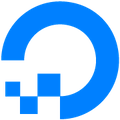
DigitalOcean
DigitalOcean module displays a list of your DigitalOcean droplets and Kubernetes clusters and allows you to interact with them in these ways:
- Destroy a droplet
- Enable private networking on a droplet
- Reboot a droplet
- Shut down a droplet
- Show info about a droplet
Configuration
digitalocean:
apiKey: "p0d13*********************************************c3"
enabled: true
position:
top: 4
left: 2
width: 2
height: 2
refreshInterval: 15s
title: "🦈 DigitalOcean"
With explicit columns defined:
digitalocean:
apiKey: "p0d13*********************************************c3"
columns:
- Name
- Status
- Vcpus
- Disk
- Memory
- Region.Slug
enabled: true
position:
top: 4
left: 2
width: 2
height: 2
refreshInterval: 15s
title: "🦈 DigitalOcean"
Screenshots
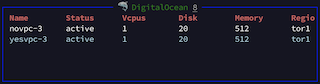
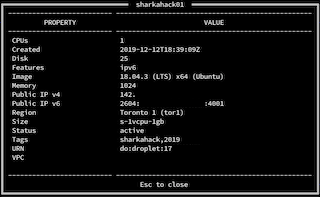
Attributes
| Name | Value |
|---|---|
apiKey
Your DigitalOcean API key. Leave this blank to use the WTF_DIGITALOCEAN_API_KEY environment variable.
|
|
columns
Optional A list of the droplet attributes to display. Defines the columns displayed in the widget. |
Any publicly-accessible properties on a DigitalOcean Droplet, Image, Region, or Size. |
Keyboard
| Key | Action |
|---|---|
/ |
Open/close the widget's help modal |
? |
Displays information about a droplet |
[esc] |
Close the modal dialog |
[return] |
Display information about a droplet |
b |
Reboot a droplet |
j |
Select the next item in the list |
k |
Select the previous item in the list |
p |
Enable private networking on a droplet |
r |
Refresh the data |
s |
Shut down a droplet |
u |
Enable private networking on a droplet |
↓ |
Select the next item in the list |
↑ |
Select the previous item in the list |
Ctrl-d |
Delete the selected item |
Source Code
https://github.com/wtfutil/wtf/tree/master/modules/digitalocean