NextBus
Displays information about the next bus for a particular stop. Useful for determining when to leave the house.
Note that not all bus services around the world serves bus data through umoiq/NextBus. For those that don't, you will need to write the appropriate module to integrate with those APIs if they exist.
This module integrates the predictions command from the umoiq/NextBus API. http://www.nextbus.com/xmlFeedDocs/NextBusXMLFeed.pdf.
Configuration
If the transit agency exists on this UI, we can configure this module. https://retro.umoiq.com/.
To make JSON easier to read in the browser, try this chrome extension JSONView.
-
To get the agency tag for your local transit agency, look through this list:
https://webservices.umoiq.com/service/publicJSONFeed?command=agencyList -
Once you locate your transit agency tag, you can view the list of available bus routes and route tag by replacing
<AGENCY TAG>with your agency tag from step 1.
https://webservices.umoiq.com/service/publicJSONFeed?command=routeList&a=<AGENCY TAG> -
Once you locate your desired bus route, you can find the
stopIDyou are interested in tracking by replacing<AGENCY TAG>with your transit agency tag from step 1 and by replacing<ROUTE TAG>with your desired route from step 2.https://webservices.umoiq.com/service/publicJSONFeed?command=routeConfig&a=<AGENCY TAG>&r=<ROUTE TAG>
Once you have these 3 values, you can populate it in the yaml config.
Example:
Step 1: stl
Step 2: 24E
Step 3: 43428
Would result in:
nextbus:
enabled: true
border: false
agency: stl
route: 24E
stopID: 43428
position:
top: 12
left: 0
width: 24
height: 2
refreshInterval: 20s
Attributes
| Name | Value |
|---|---|
agency
Transit agency of your bus. |
Ex. `stl` from https://webservices.umoiq.com/service/publicJSONFeed?command=agencyList |
route
Route Number of your bus. |
Ex. `24E` from https://webservices.umoiq.com/service/publicJSONFeed?command=routeList&a=stl |
stopID
Your bus stop number. |
Ex. `43428` from: https://webservices.umoiq.com/service/publicJSONFeed?command=routeConfig&a=stl&r=24E |
Screenshots
The output format is <Bus route name> | ETA [<Minutes>:<Seconds>]
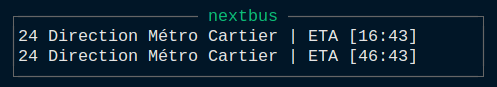
According to the above screenshot, the next #24 bus is in 16 minutes and 43 seconds.