Security
Displays some general information about the state of the machine's wifi connection, firewall, DNS settings, and logged-in users.
Wifi Network
- The name of the current network
- Whether or not the network uses encryption and if so, what flavour
Firewall
- Whether or not the firewall is enabled
- Whether or not Stealth Mode is enabled
DNS
- Which DNS resolvers (servers) the machine is configured to use
Users
- Which users are logged into the machine. Note: Does not yet show hidden users.
Configuration
security:
enabled: true
position:
top: 1
left: 2
height: 1
width: 1
refreshInterval: 1h
Screenshots
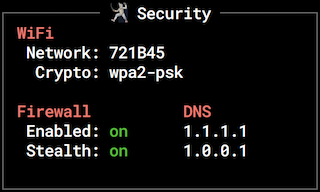
For Linux Firewall Users
For most Linux distributions, to get the correct firewall settings by default, the program needs to be run as root. This is obviously a bad idea. Here's is one potetial solution:
sudo visudo -f /etc/sudoers.d/ufwstatus
# Then add the following to that file:
# We need to add the "full" command as alias:
Cmnd_Alias UFWSTATUS = /usr/sbin/ufw status
# Group privilege specification
%ufwstatus ALL=NOPASSWD: UFWSTATUS
Now run:
# Add new group: "ufwstatus"
sudo groupadd -r ufwstatus
# Add the username (here "xxxx") to the "ufwstatus" group
sudo gpasswd --add xxxx ufwstatus
# We add all "root" user sbin paths for convenience
export PATH=${PATH}:/usr/local/sbin:/usr/sbin:/sbin