Textfile
Displays the contents of the specified text file in the widget.
Configuration
textfile:
enabled: true
filePaths:
- "~/Desktop/notes.md"
- "~/.config/wtf/config.yml"
format: true
formatStyle: "dracula"
position:
top: 5
left: 4
height: 2
width: 1
refreshInterval: 15s
wrapText: true
Screenshots
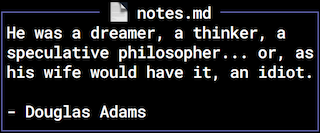
Attributes
Attributes
| Name | Value |
|---|---|
filePaths
An array of paths to the files to be displayed in the widget. |
|
format
Optional Whether or not to try and format and syntax highlight the displayedtext. Default: false
|
true, false |
formatStyle
Optional The style of syntax highlighting to format the text with. Default: vim
|
See Chroma styles for all valid options. |
wrapText
Optional Whether or not to wrap the text when it hits the widget boundary. Default: true.
|
true, false |
Keyboard
| Key | Action |
|---|---|
/ |
Open/close the widget's help modal |
[return] |
Opens the text file in whichever text editor is associated with that file type |
h |
Select the previous file |
l |
Select the next file |
o |
Opens the text file in whichever text editor is associated with that file type |
r |
Refresh the data |
←
|
{{ arrowback }}Select the previous file |
→
|
{{ arrowfore }}Select the next file |