Rollbar
Displays item information for your rollbar account.
Configuration
rollbar:
accessToken: "d23*******************************************3r2"
enabled: true
projectOwner: "ENCOM"
projectName: "MCP"
activeOnly: true
assignedToName: "dillinger"
count: 3
position:
top: 4
left: 1
height: 2
width: 2
refreshInterval: 15m
Screenshots
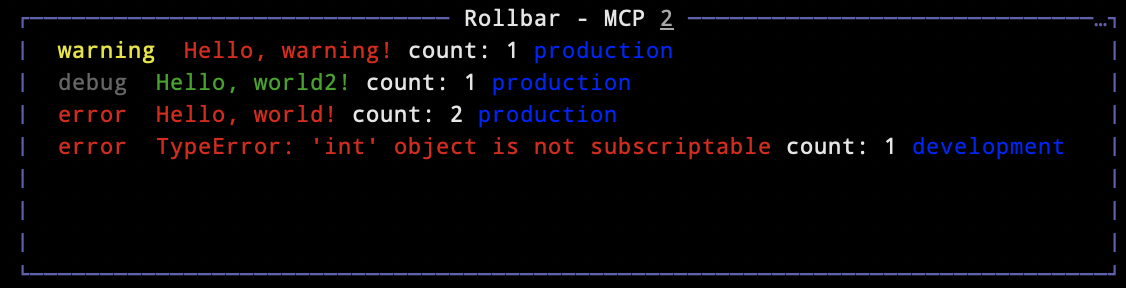
Attributes
| Name | Value |
|---|---|
accessToken
Your Rollbar project access token (only needs read capabilities). |
|
activeOnly
Optional Only show items that are active. |
true, false |
assignedToName
Optional Set this to your username if you only want to see items assigned to you. |
|
count
Optional How many items you want to see. 100 is max. |
Any positive integer up to 100 inclusive. |
projectName
This is used to create a link to the item. |
|
projectOwner
This is used to create a link to the item. |
Keyboard
| Key | Action |
|---|---|
/ |
Open/close the widget's help modal |
[return] |
Display the selected item in the browser |
j |
Select the next item in the list |
k |
Select the previous item in the list |
r |
Refresh the data |
↓ |
Select the next item in the list |
↑ |
Select the previous item in the list |